CreditsStepsBefore downloading and installing SP1 for Windows 7, you need to check if it is already installed or not. This article will show you two methods to verify if SP1 is installed or not.
The virus was in isidious beyond my experience. It stopped all my anti-virous abilities and even some other, I use McAfee and installed Malwarebytes. I could not run Task Manager. I was afraid to do anything meaniful.So, great.
I was running fine for 2 days, updating everything I could from Microft and everythig was fineUntil I found they wanted to install SP1. I just thought was included in all the updates I had installed, but Ok I would do it.
No sweat.I then ran into many times. First I had to remove all my protection (made me crazed, but ok).That didn't help. I then removed all my apps. I downloaded an exe avoiding Windows Update.And I'm still stuck. Do I want to install Windows again and then install the SP1 exe?
Can someone help me?. Fully backup your DATA. Use Windows Easy Transfer (built-in) to create a transfer file. Works almost always and reproduces all your settings, backgrounds and most data.
Use your hard drive manufacturer’s drive tester software to ensure you are working with a good hard drive. If yours is a laptop with a hard drive 5 years or more, just replace the hard drive. This is likely to take an elapsed time of around 12 hours.
First go to your computer’s OEM support site and find and download the drivers for your computer and store them on a USB stick. Do not do any formatting or partitioning. If you made a set of disks for recovery or an image copy at the time your computer was new. This is the time you need them. Start your computer on the first of the disks as instructed and in an hour or so, your computer will look exactly as it did then. If you do not have that set of disks.
You will need a legal reusable Microsoft Product Key. You will need a Windows 7 install disk. The win7 disk must match the edition of your product key, and its bitness (32 or 64). If you do not have the original Windows7 install disk, borrow one from a friend. Hopefully, the disk you use will be labeled SP1 (Service Pack 1), because that will save you an additional 4 hours or so. Place the Windows 7 install disk in the disk reader and start your computer. Once the install process is started, choose CUSTOM.
Ignore the check box about drivers, unless you can not proceed further. When you get to the place where it asks you where to put the installation, click Advanced and delete all partitions. When the installer asks about Windows update, choose Ask me later.
Do NOT install any programs, none. Hopefully, you started with a Win7 install disk that was SP1 (Service Pack 1). If not, run Windows Update until you get to the point that SP1 has installed itself as part of this procedure. It entails multiple Windows Update passes and restarts which youkeep updating until you get there. Once Windows 7 SP1 is installed, install the following:. KB3020369 Win-7 32.
Windows 7 Sp1 Download 32 Bit
Win-7 64 bit. KB3138612 Win-7 32 bit,. Win-7 64 bit,. Open Windows Update, change Windows Update setting to Never check for updates. Do not install anything else at this point – NOTHING. Start the update process.
It is likely to include about 200. It will take some time. Once you have a list of updates, you need to prevent certain specific updates from being installed to prevent Windows 10 from taking over. Click once on each Update that is NOT labeled SECURITY and check the date of issue on the right.
If that date is after January 1, 2015, Right-click on it and hide. Click install updates and wait for it to finish.
Restart when asked to do so. After re-start is complete and you see a desktop, start Task manager – Right-click on task bar. Look at the% at the bottom. Do NOT attempt to use the computer for any purpose until you see that% fall to and stay at 10% or less. Windows Update is stillworking and has a lot of work to do. Keep running Windows Update again and again till it offers no new ones. Start Internet Explorer, click the gear (upper right) in IE11 and select Compatibility settings and enter Microsoft.com in the list.
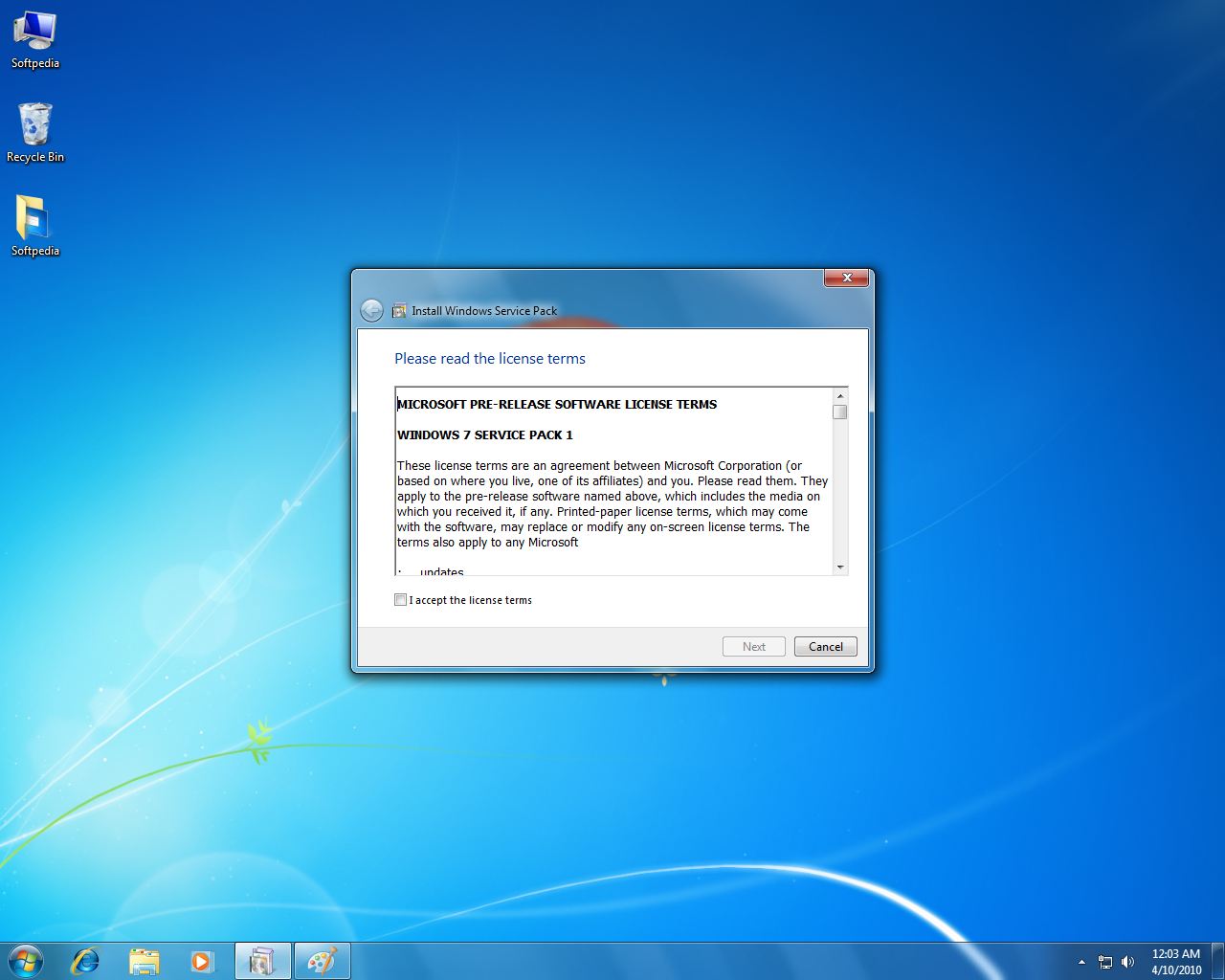
Windows 7 Sp1 Standalone
Start Windows Update and click the link to include updates for other Microsoft software. Run Windows Update again and again until you are satisfied you have all the updates you want.
After the install is complete, check Device Manager. Type device in the text box above the start globe when you click it and choose Device manager from the list to find out if Win7 was able to supply the drivers you need. You should getdrivers only from the maker of your computer or Intel. Its best to get all the drivers at this point. Win7 install may have installed all of them or nearly. Do NOT use any of those driver download sites. They are all bogus, have bad drivers, and installmalware.
Install your Microsoft Office software and then run Windows Update again and again till no more are proposed. Defragment your drive. Type defragment in the text box above the start globe when you click it once.
Choose the Defragmentation link. Wait till it completes all passes. Next, you will need to take steps to prevent Windows 10 from taking over. First step is to change the Windows Update setting to NEVER. Re-install your programs. Use Windows Easy Transfer and fill in missing data from your backupNew install tip:After Windows 7, system drivers and all updates are installed and any stable applications like Microsoft Office are installed and updated, and before any data or dynamic applications are installed such as antivirus software, createa system image.
Windows 7 Sp1 32 Bit
It will take 3 or 6 DVD +Rs (not -Rs) and about an hour. When you are done you will have a very nice bit of insurance.
Should you ever again need to re-build a corrupted system or replace a hard drive, you willhave a precise duplicate of your system as it was at this point. You can restore that image to a hard drive in about 20 minutes. Creation of System Image is found in your menu under Maintenance, Backup and Restore.Another great feature about using the image is that you do not need an install disk or a product key to do the re-install the next time, and you will have saved yourself all the time you put in this time.I emphasize the need for PLUS R DVD blanks.
Do not use the more common MINUS R DVD blanks.